We clean out our closets, organize our kitchen drawers, and donate clothes we no longer wear. But what about our digital life?
In 2025, the average American has over 1,400 unread emails, 80+ apps installed, and spends more than 7 hours per day on screens. It’s no surprise that digital clutter leads to stress, distraction, and burnout.
If you’re feeling mentally overloaded, it might be time for a digital detox — not by going offline completely, but by decluttering your digital world.
📱 What Is Digital Clutter?
Digital clutter refers to the excess data, notifications, files, and apps that accumulate over time and crowd your mental space. It includes:
-
Endless browser tabs
-
Unread or useless emails
-
App overload
-
Desktop chaos
-
Social media noise
-
Notifications that never stop
You might not see the clutter physically, but your brain feels it every time you open your phone or laptop.
🧠 Why Digital Decluttering Matters
-
Reduces anxiety caused by overload and “always on” mental fatigue
-
Improves focus by removing digital distractions
-
Boosts productivity with a cleaner workspace and fewer decisions
-
Supports better sleep and mood by limiting screen time
Your mind is not meant to process constant digital noise. Decluttering frees up your mental RAM.
🔧 10-Step Guide to Digital Decluttering (2025 Edition)
1. Audit Your Apps
Go through your phone and desktop. Delete anything you haven’t used in 30+ days. Keep only what adds value or joy.
Pro Tip: Most people only use 10–15 apps consistently. You don’t need 60.
2. Unsubscribe Ruthlessly
Use tools like Unroll.me or Clean Email to unsubscribe from promotional newsletters and spam. A lighter inbox = a calmer brain.
3. Organize Your Desktop and Downloads
A cluttered desktop = a cluttered mind. Create folders:
-
“Work”
-
“Personal”
-
“To Review”
-
“Archives”
Then set a monthly reminder to tidy up.
4. Turn Off Non-Essential Notifications
Go into settings → notifications → disable everything except calls, texts, or your top 3 apps.
5. Switch to a Minimalist Home Screen
Remove visual noise. Use only 1–2 screens with core apps. Use folders to group apps (e.g., “Wellness,” “Finance,” “Social”).
6. Unfollow & Mute on Social Media
Follow creators who inspire you. Mute or unfollow anyone who triggers comparison, drama, or anxiety.
Social media should fuel, not drain, your energy.
7. Tidy Up Cloud Storage
Google Drive, Dropbox, iCloud — delete duplicates, old drafts, and unused files. Sort them into folders with clear names.
8. Use Focus Tools
Apps like:
-
Freedom – blocks distractions
-
Forest – rewards focused time
-
Notion or Trello – organizes your projects
9. Create a Weekly Digital Reset Ritual
Once a week:
-
Clear your inbox
-
Delete junk files
-
Review calendar
-
Reflect on screen time
It only takes 20 minutes and gives you back hours of focus.
10. Practice Intentional Digital Use
Before you open your phone or laptop, ask:
“What am I here to do?”
This one pause helps break mindless scrolling and puts you back in control.
⚡ Bonus Tip: Try a 7-Day Digital Declutter Challenge
Each day, tackle one area:
-
Apps
-
Inbox
-
Social Media
-
Notifications
-
Photos
-
Files
-
Reflection + Reset
It’s doable, empowering, and you’ll feel 10x lighter by the end of the week.
🧠 Final Thought: Less Digital Clutter = More Mental Clarity
In a world where tech is always on, you have to choose when to switch off.
Digital minimalism isn't about quitting technology — it's about using it with purpose, clarity, and joy.
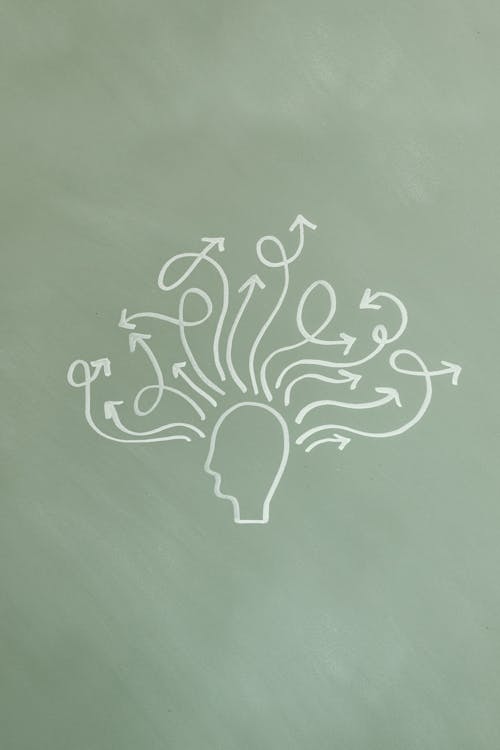
Comments
Post a Comment